Creating New Pastes
If you use the web interface to create new pastes the process is straightforward. All you have to do is to click on the new tab and fill in the text field. Additionally you should select a proper highlighter from the list below to make it easier to read your paste.
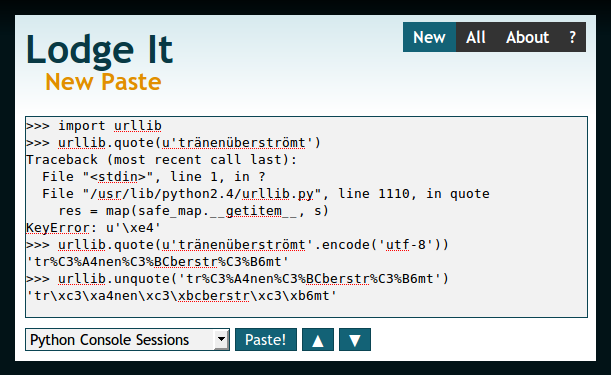
After you have finished just hit "paste" to submit the paste.
Replying to Pastes
Another way of creating a new paste is to reply to an existing paste. When looking at a paste click on the "Paste Details" link to open the paste menu. From there select the "reply to this paste" link.

A new editor window will open with the contents of the old paste. Just do your changes and click "paste" to submit them.
If you use the reply feature a link to the parent paste is created automatically. This allows you to compare those two pastes with one click to find changes easily. For information about the diff view head over to the advanced features page.